Chapter 2 : Cursor AI
AI Assisted Development With Cursor AI Code Editor
- Ref links
tip
- Cursor offers a basic FREE tier and premium plan trial in beginning!
- Make use of it for learning.
Improve AI Assisted Development Outcomes in Cursor
Use EasyManage Code For Grounding AI
info
Prerequisite:
- Complete relevant (Full-Stack, DevOps and/or Cloud) EasyManage tutorials and generate code, download to your desktop.
Use Cursor and Open your project
- Open Cursor and select backend project folder from EasyManage generated code:
- e.g.
backend\spring-java\emapi
- e.g.
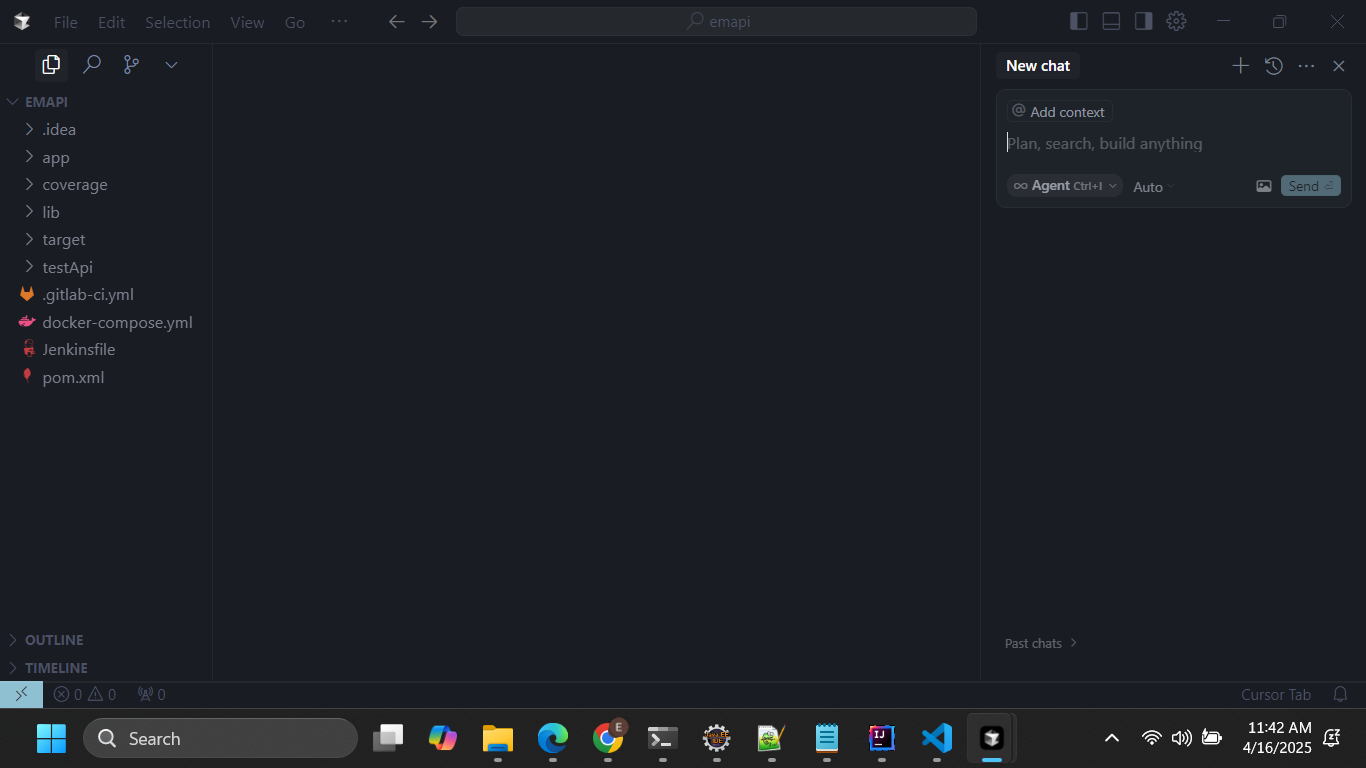
Use Cursor AI to describe your project
Give input prompt
describe current project
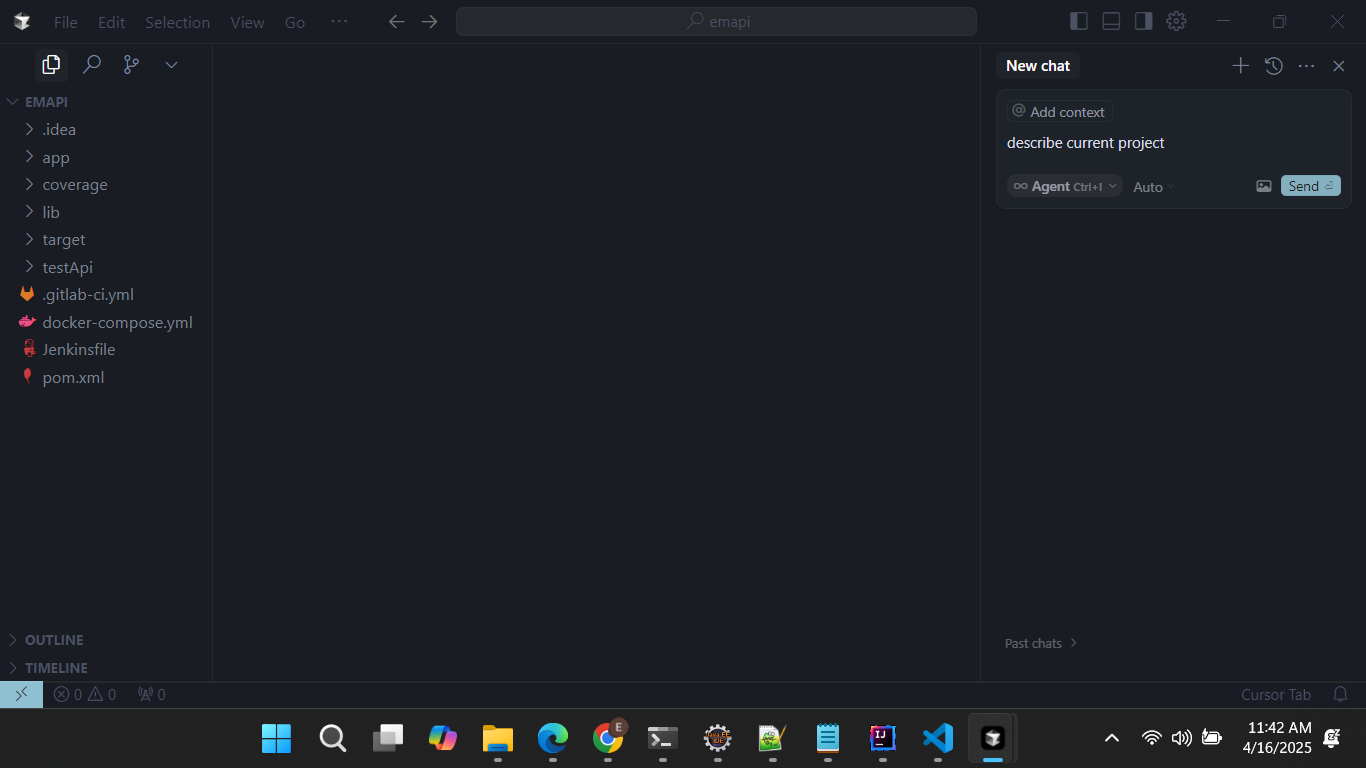
Expected Output:
project description
...
...
The project appears to be a modern, well-structured enterprise application with a focus on API development (both REST and GraphQL) and proper testing infrastructure. It follows microservices architecture patterns with separate modules for different concerns and includes comprehensive CI/CD setup.
Would you like me to explore any specific aspect of the project in more detail?
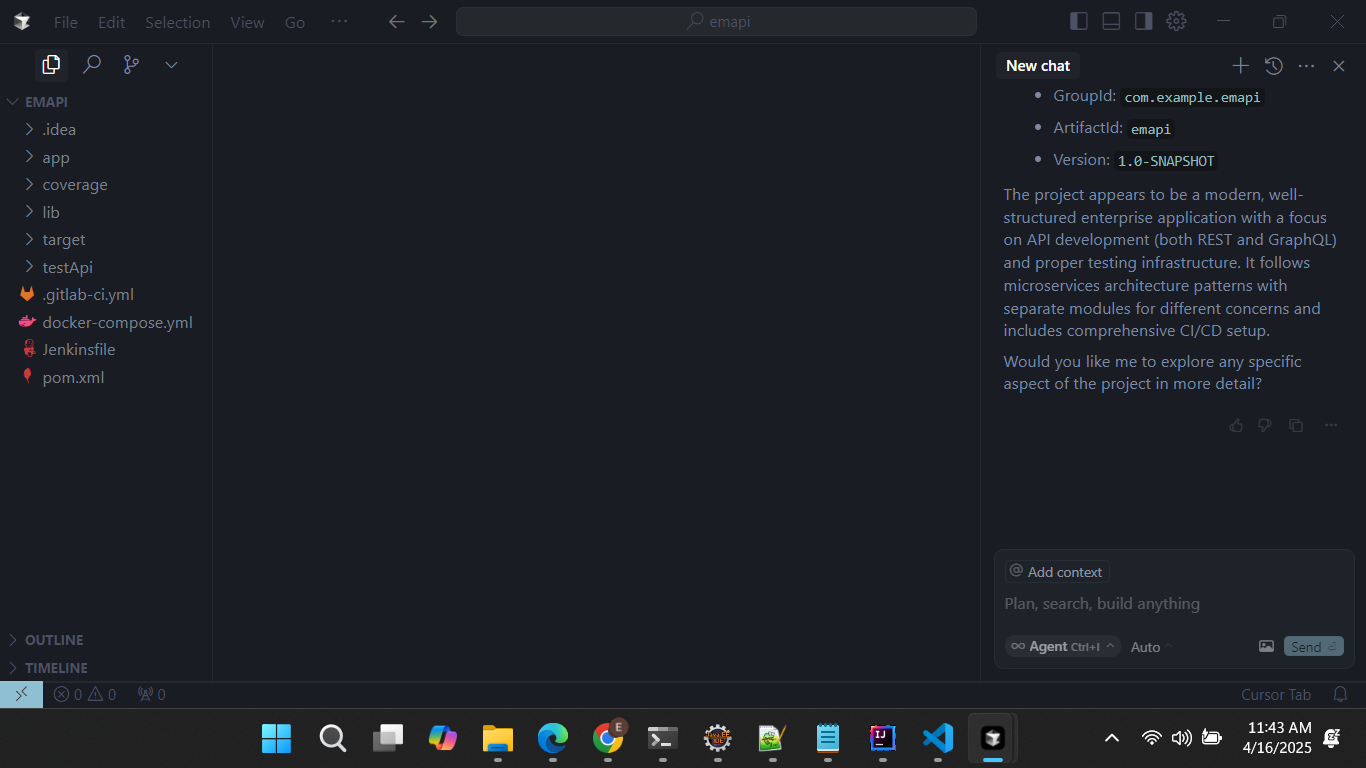
Use Project Code For Grounding AI
In Cursor, Provide context
- Click '@' For Add Context → via Files and Folders
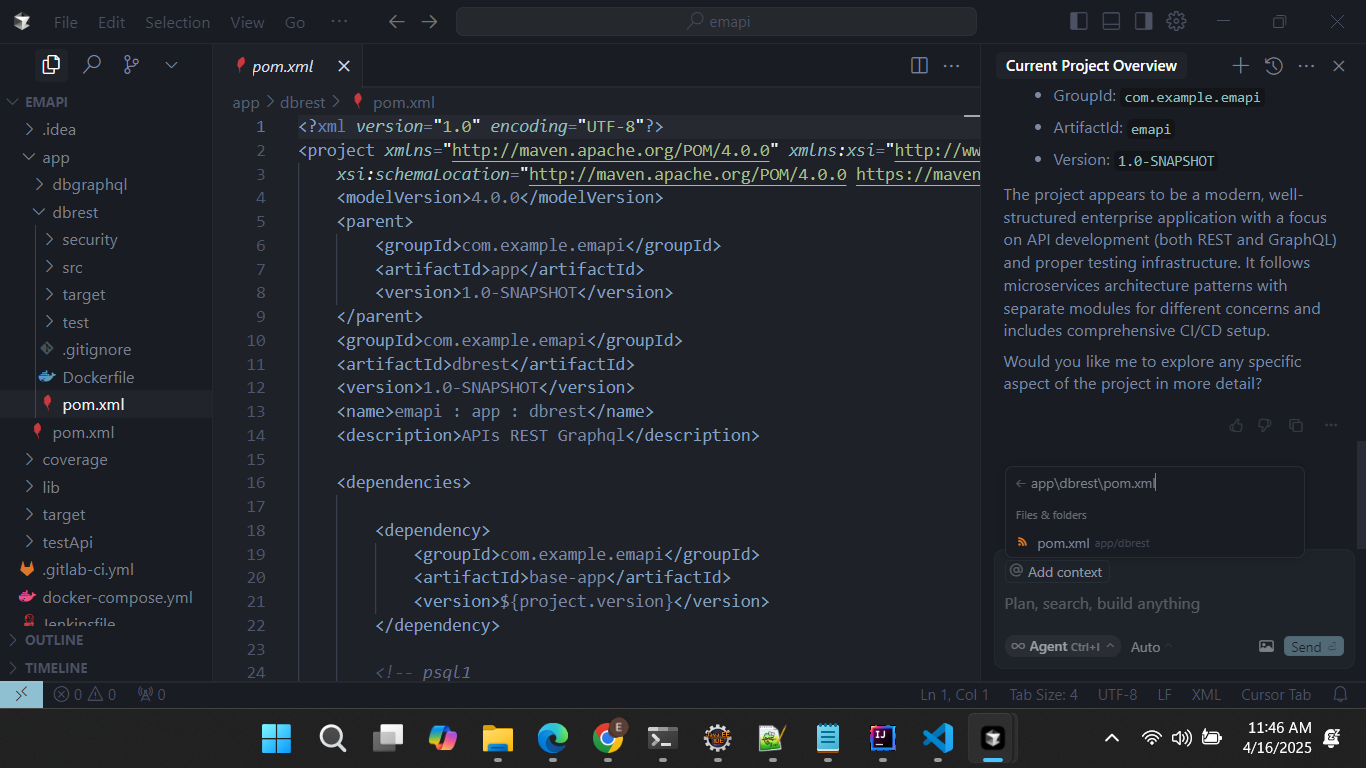
- Give relative path for
app\dbrest\pom.xml
- Then Click to Select this file as Context.
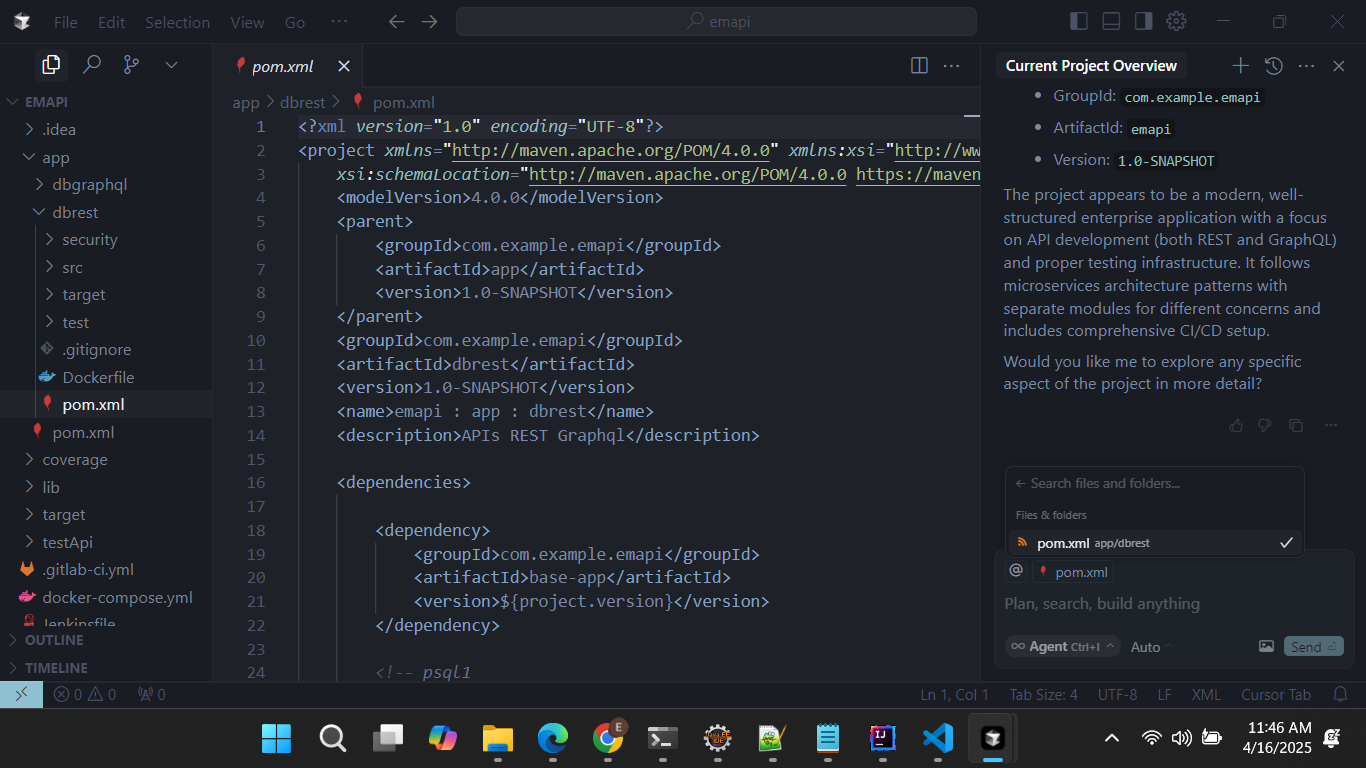
tip
Effective AI Grounding will offer benefits such as reducing Hallucinations and improving Accuracy & Relevance.
Extend and Customize EasyManage Code with AI Models
Extend project to work with Snowflake
Goal: Extend emapi dbrest to work with snowflake
Cursor with AI Models will allow more effective extension and customization of generated code to complete this use case.
Steps:
Give input to prompt
enhance dbrest module to work with database snowflake
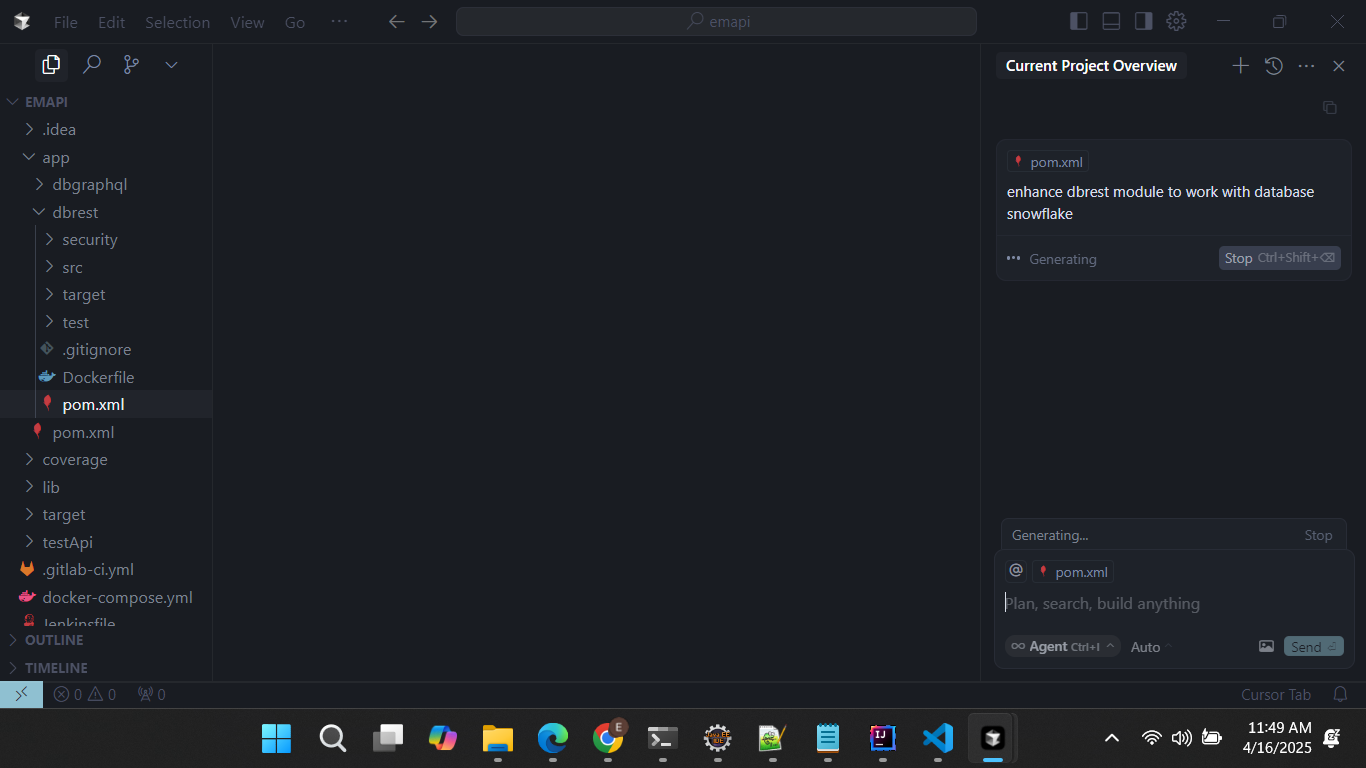
After Generating... completes
View Summary of what changes are made by AI
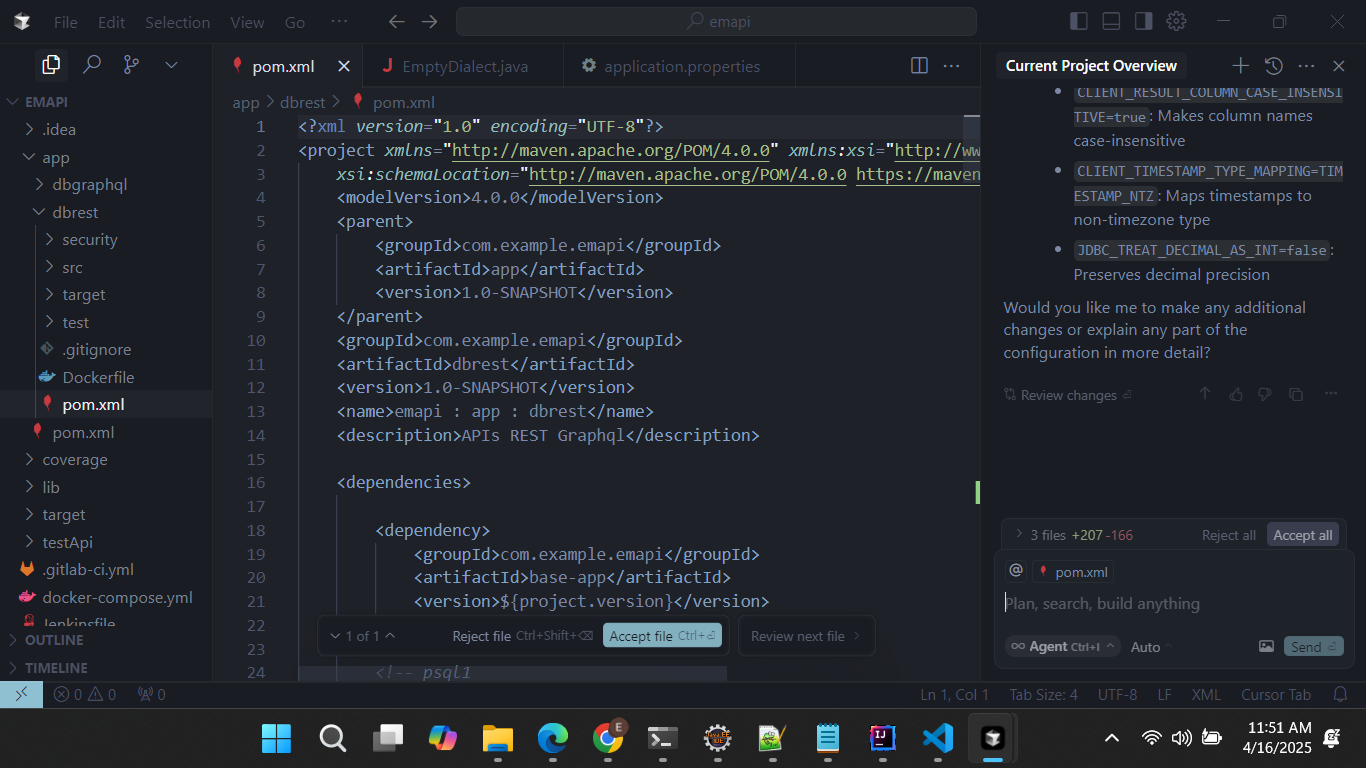
View the files individually then
Accept at File Level
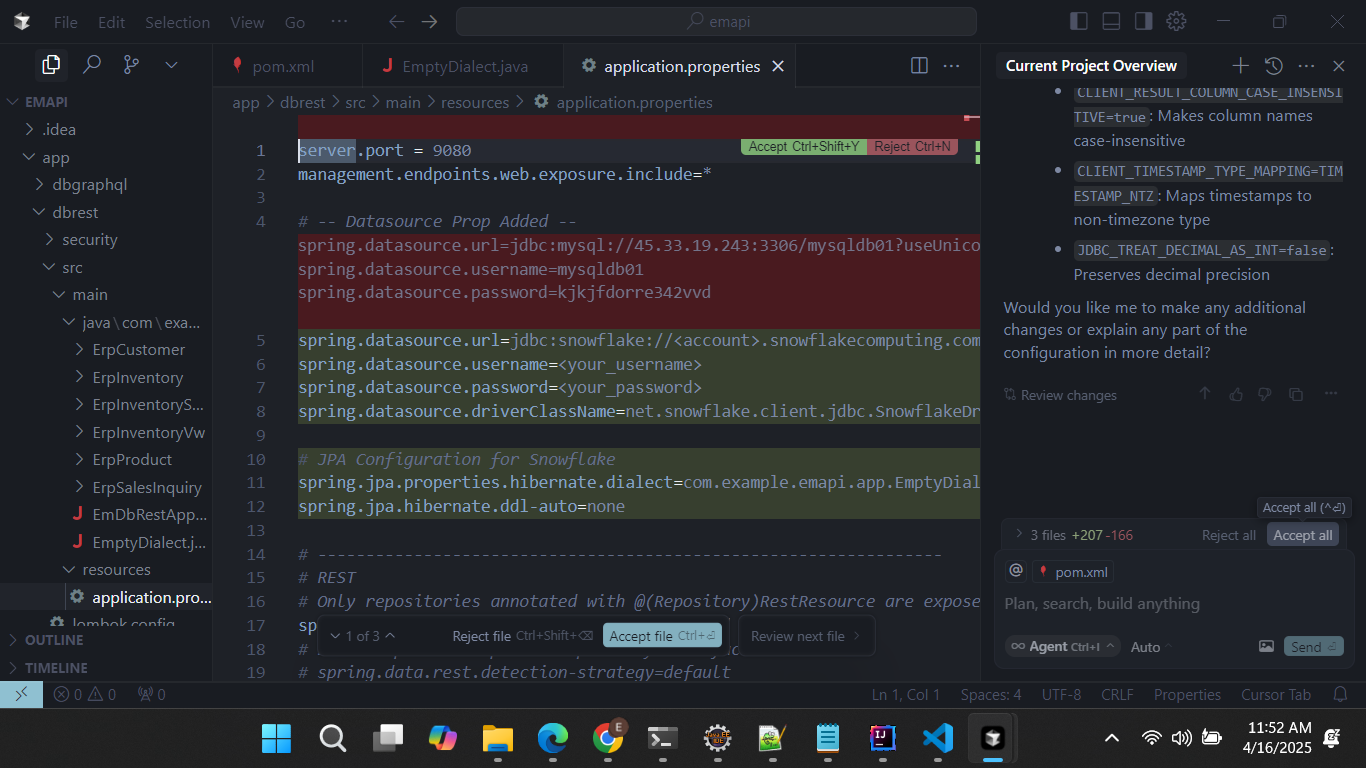
Or project level, on right side dialog, Accept All or Reject All
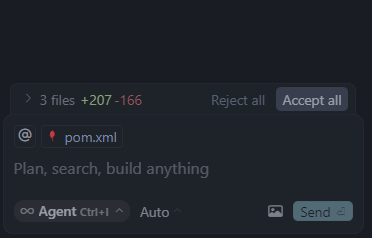
To discard all the new code generated, Optionally, go back to your input prompt and
Click Restore checkpoint
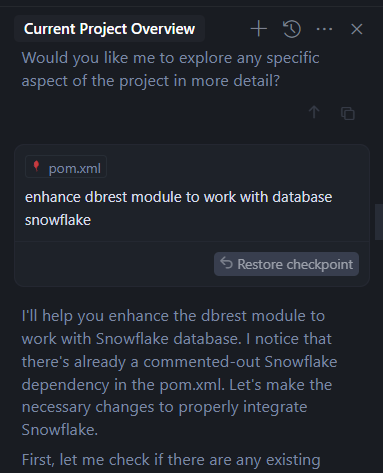
tip
Using Cursor AI and LLMs, you can generate all code required to work with snowflake to accomplish your goal.