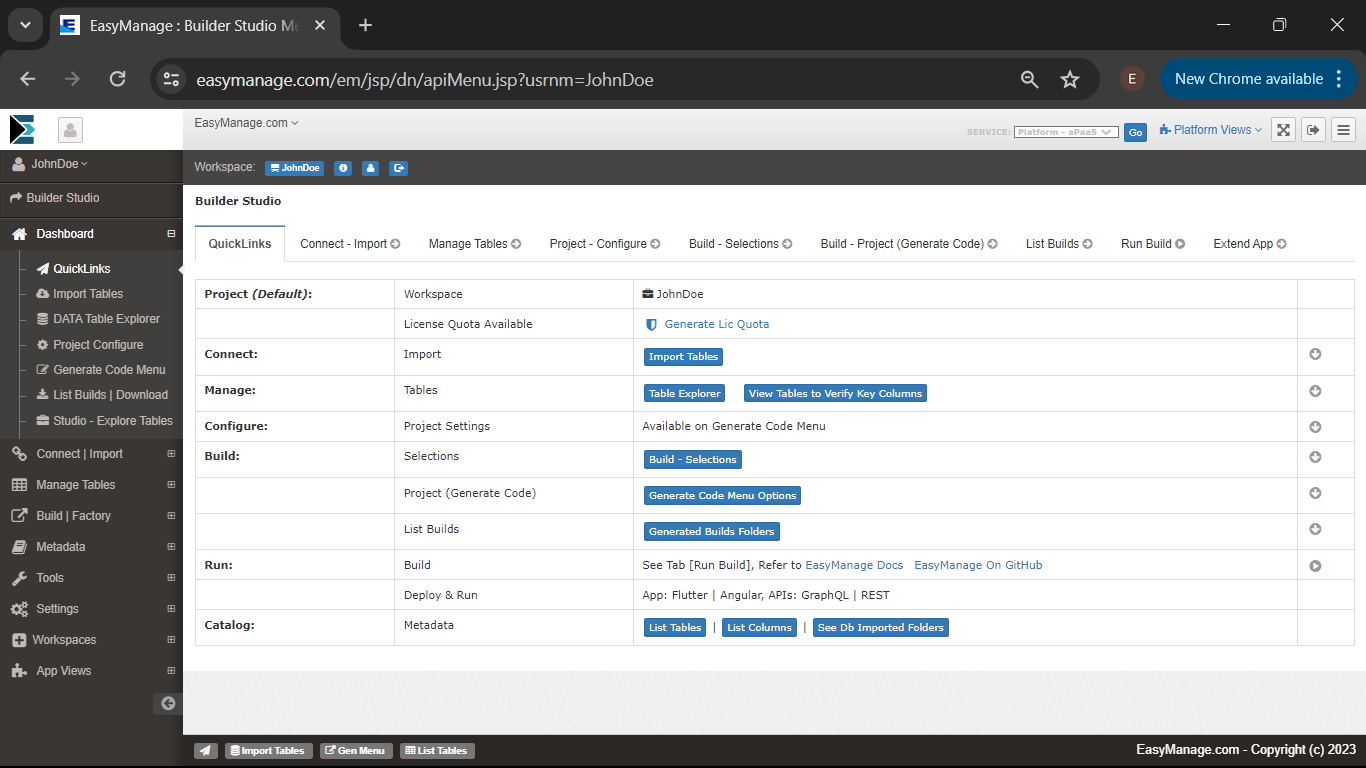• Section 1-1 : Import Tables, Select Build
Using cloud database
Use cloud database to connect to and import tables from.
You may use Online Free PostgreSQL Database
Tables in database
- Load sample tables SQL (see below) or use your own table SQL script
Start building with these sample table SQLs.
Connect to a database
- Import Tables
- Dropdown showing database sources created
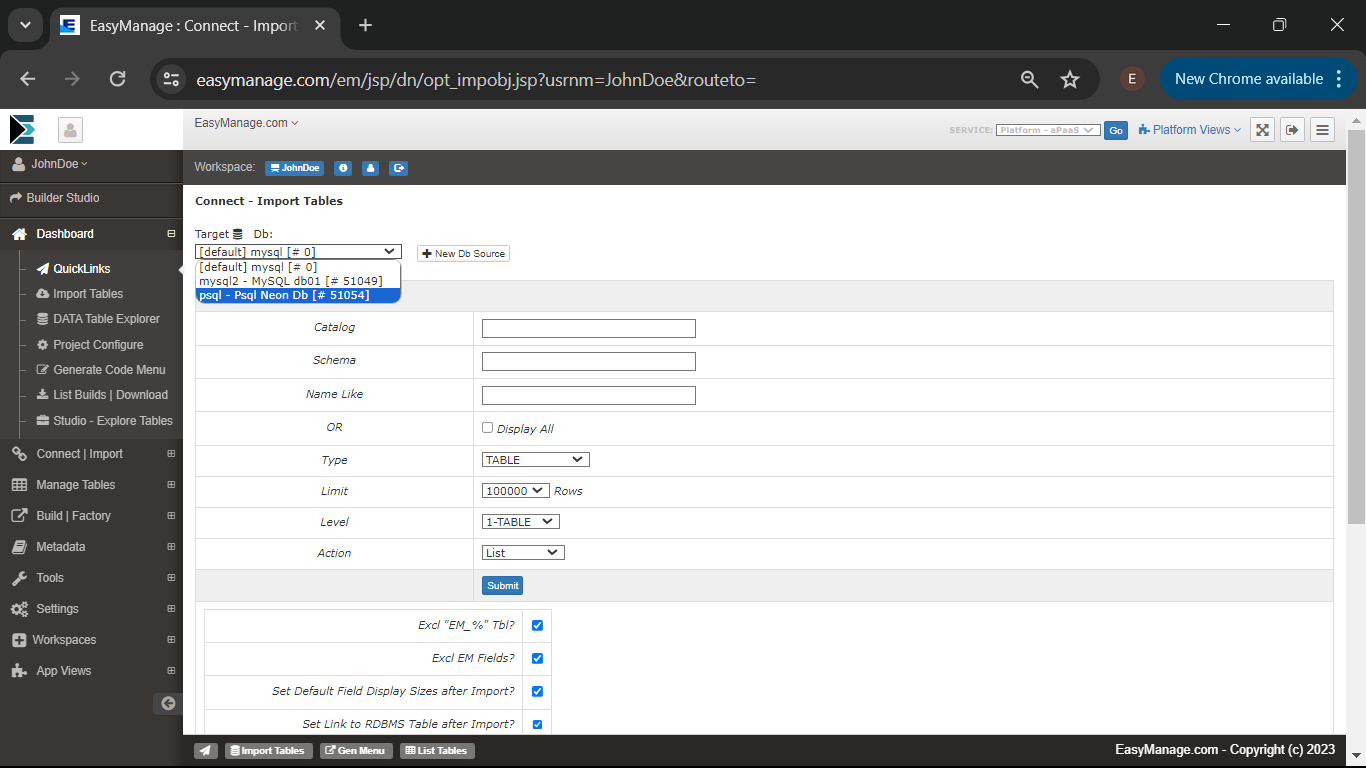
- New Db Source: Database sources
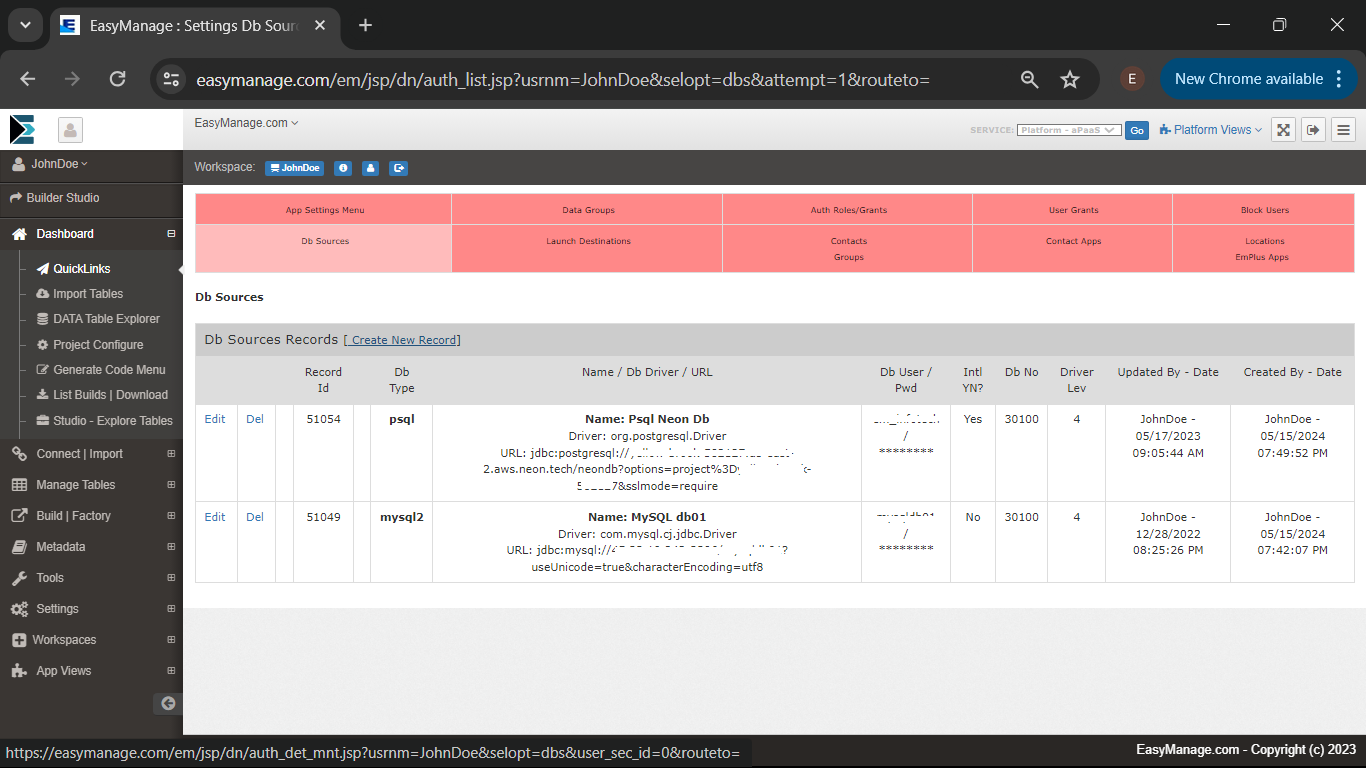
- Create New database source
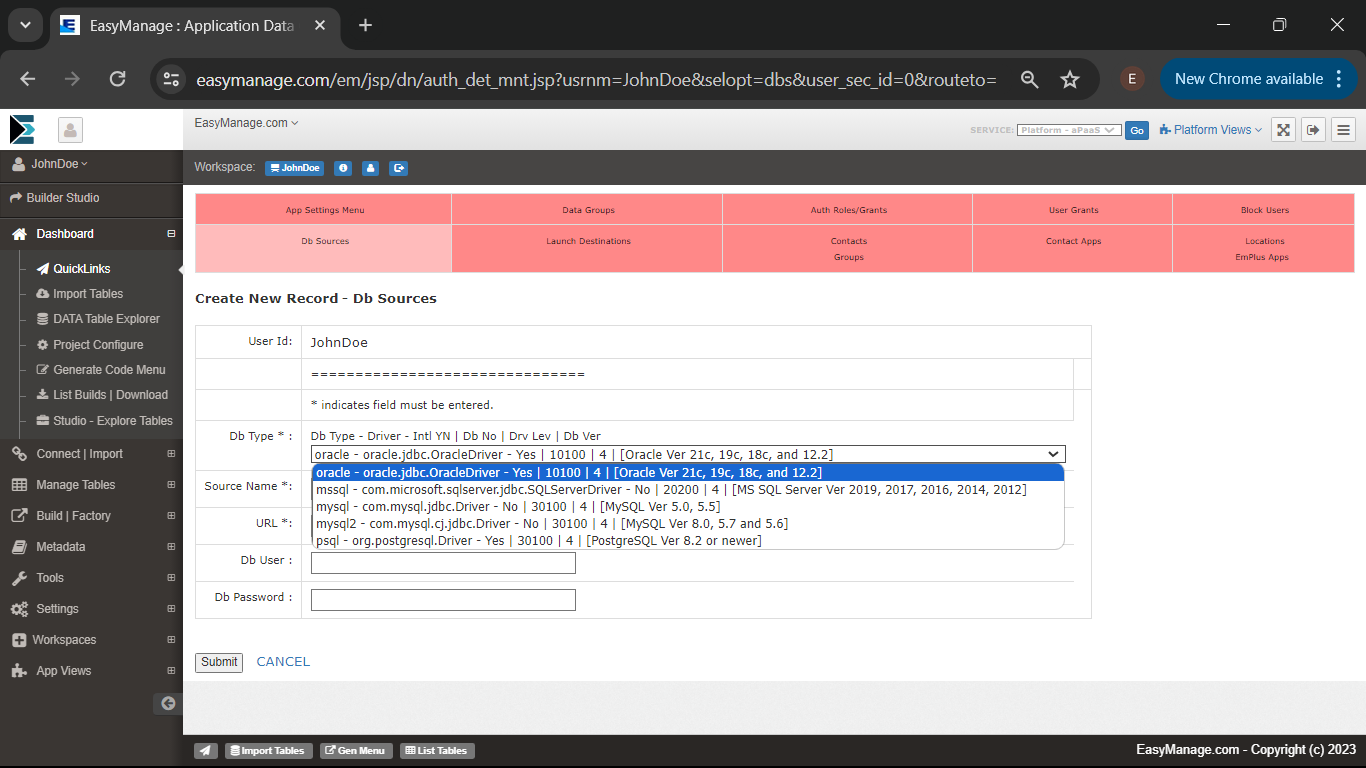
Import Database Tables/Views Schema
- Import Tables Seach Options
- Select Target Db Source and other options
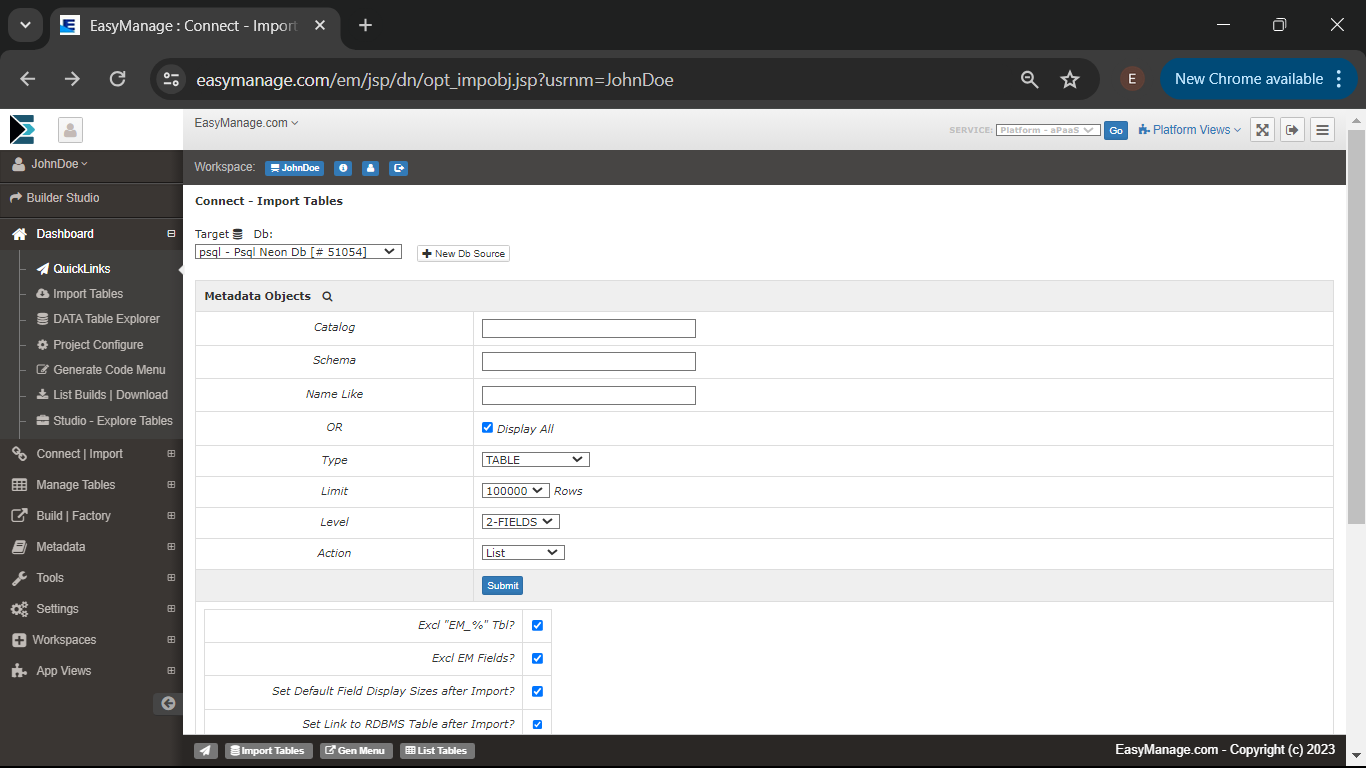
- Import Tables Seach Results
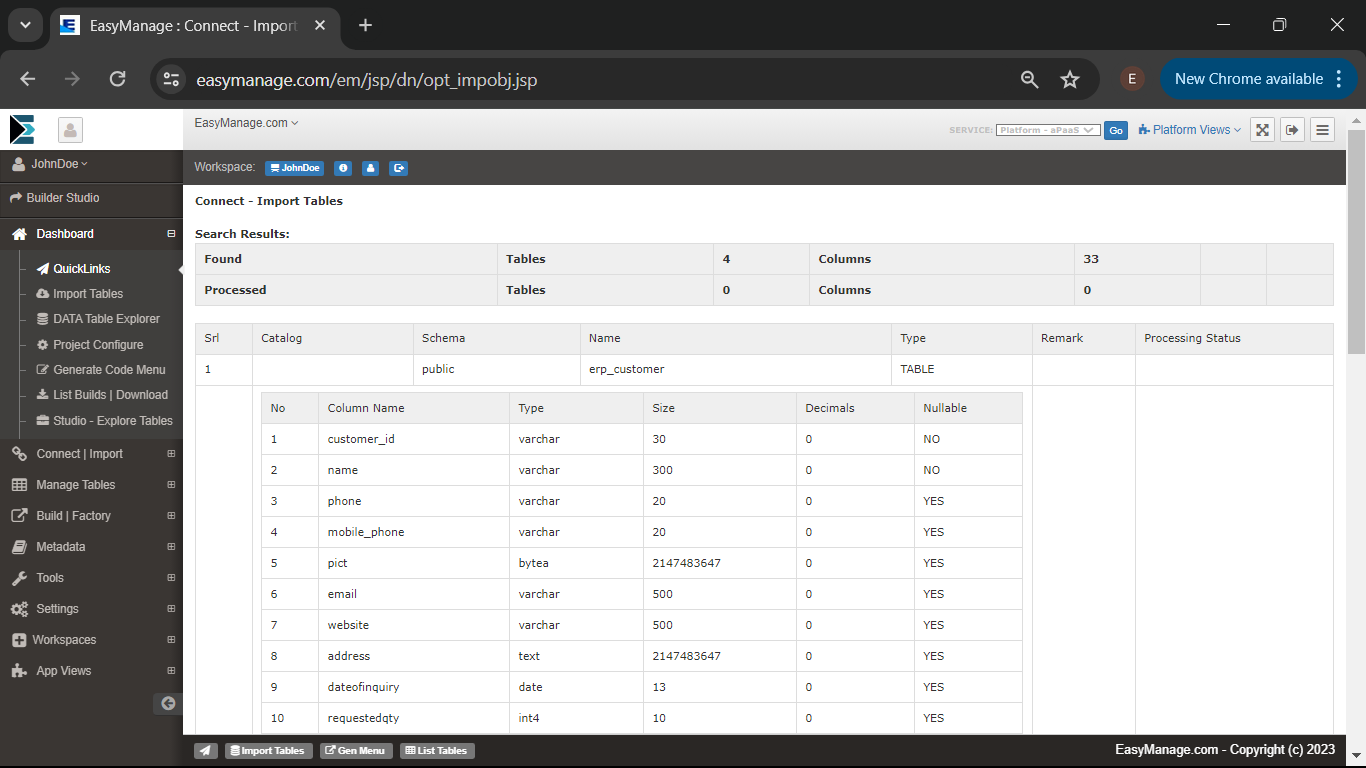
Go back and Select Action "ListImport"
Import Tables - Imported Results
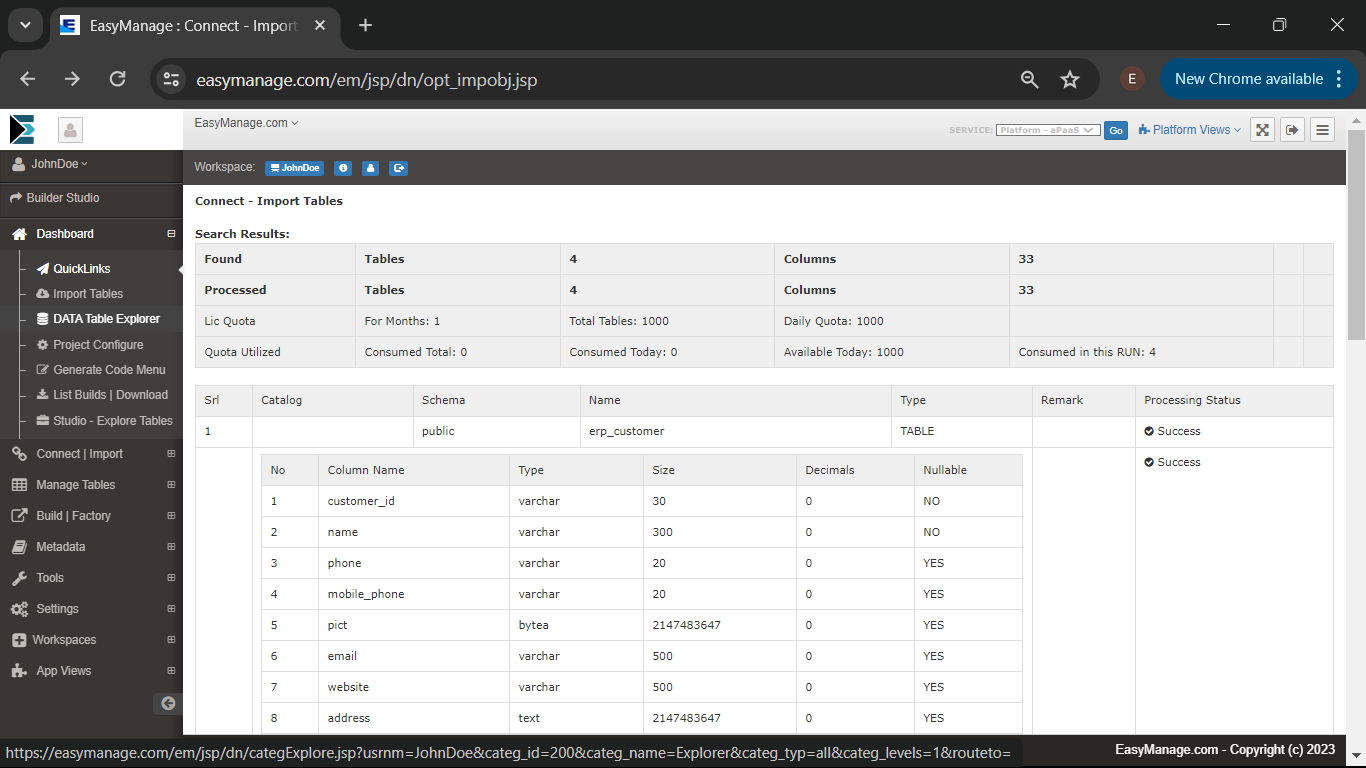
- View Imported Tables - Studio Explorer
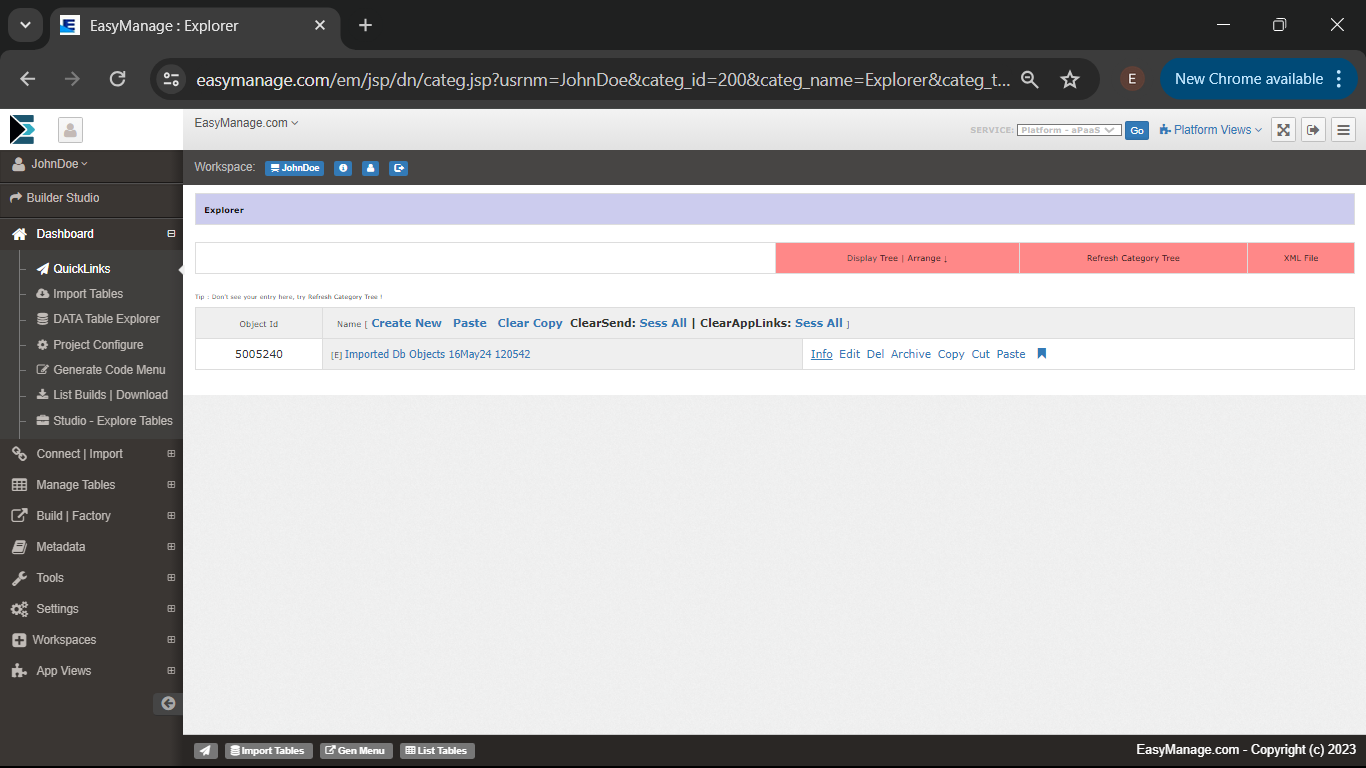
- View Imported Tables - DATA Table Explorer
- View Imported Tables and Select Build via Bookmarking folder.
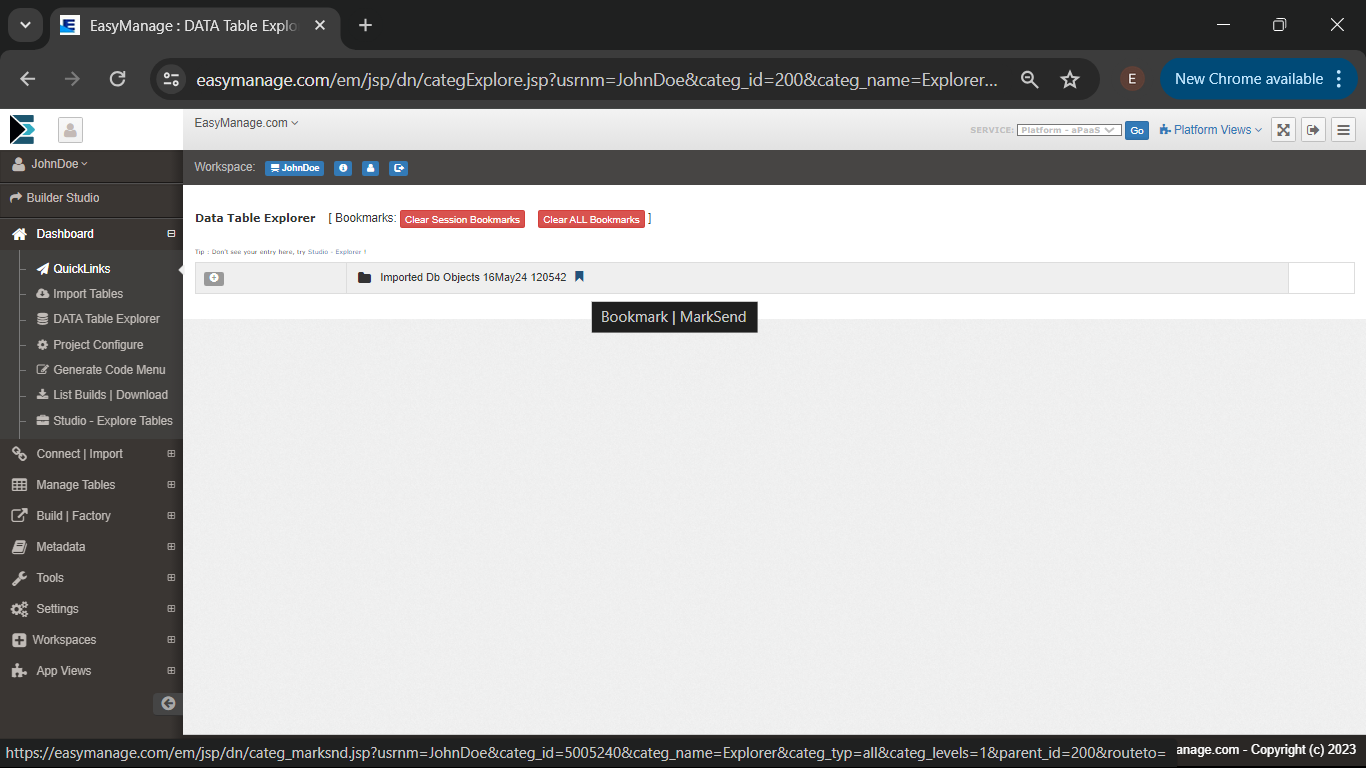
- Back to Builder Studio Dashboard